| Sign In | Join Free | My chinaqualitycrafts.com |
|
- Home
- Products
- About Us
- Quality Control
- Contact Us
- Get Quotations
| Sign In | Join Free | My chinaqualitycrafts.com |
|
Brand Name : JIUTECH-Lucy
Model Number : for deutz decom serdia 2010
Place of Origin : CHINA
MOQ : 1
Payment Terms : T/T, Western Union, MoneyGram
Supply Ability : 1000
Delivery Time : 1 work day
Packaging Details : PACKAGE
Software Version : serdia 2010
Model Name : for deutz decom
Hardware Version : NEWEST
Origin : Mainland China
Quality : Superior
After-sales service : Tech support from Teamviewer
diagnostic tool : for deutz Truck Controllers
for deutz engine communicator : EMR 2/3/4 Diagnostic and Programming Tool kit
for Deutz SerDia : 4.0 V16.0.0 USB Dongle
Type : Code Readers & Scan Tools
SerDia 2000 : diagnostic and programming tool used for Deutz controller
deutz DECOM Diagnostic tool : deutz SerDia
Software version : For Deutz SerDia 2010 [2021] LEVEL 4-6
key3 : Support CAN K/L-Line
key2 : For Deutz DeCOM SerDia software
key : For Deutz DECOM controllers diagnosis kit
name : for Deutz diagnostic scanner tool
Deutz level 6 software with usb dongle:
Permanent use, will not expire. (Please noteDeutz's computer has to have two USB ports, the above one is to plug in USB, encryption dog, and the other is to plug in the hardware USB of Deutz.)

Descriptions:
Deutz Decom dealership diagnostic equipment is designed to fully service all DEUTZ machines from small diesel engines and ends with mining equipment.
DEUTZ DIAGNOSTIC KIT (CANUSB) allows you to access the entire electronic control module (ECMS).
DeCOM is genuine Deutz dealer interface with support of two CAN, K/L-Line, J1708 protocols. It is the mostly recommended interface for SerDia 2010 to work on all (EMR2/3/4) controllers.
SerDia 2010 - diagnostic and programming tool used for Deutz controllers.
Supported languages: English, German, French, Spanish, Italian.
Supported Controllers:
|
|
|
Top reason buy from us:
Dealer level scanner for Deutz Machine
Software no license limits, forever use
Real tested and 100% work great.
Remote technique support via TeamViewer.
 Package List1:
Package List1:
Deutz SerDia4.0 V16.0.0 with USb dongle
1: Open file SerDia4.0 V16.0.0
Install files 1-2-3 in sequence
(When installing 3, it is necessary to insert a USB dongle and Deutz USB.)
Open the software and complete.
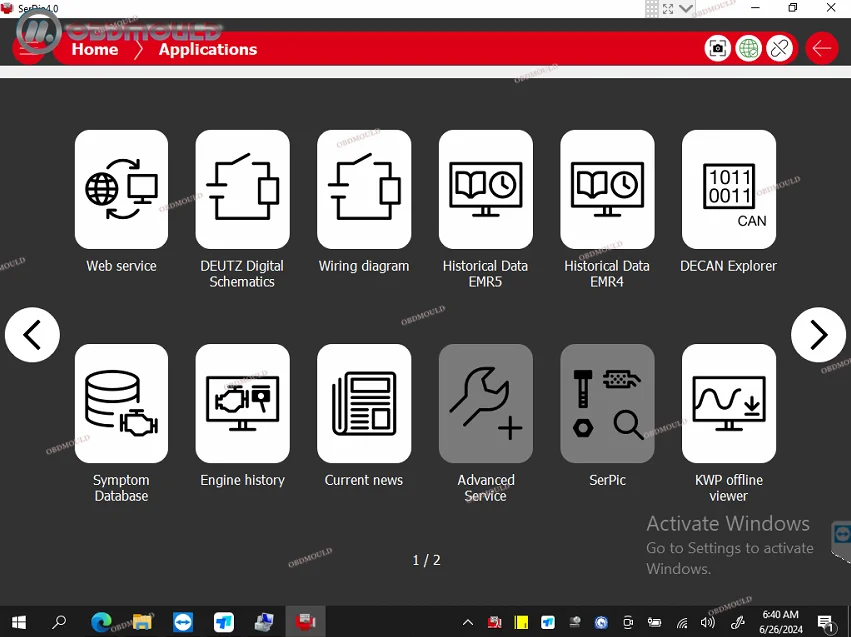

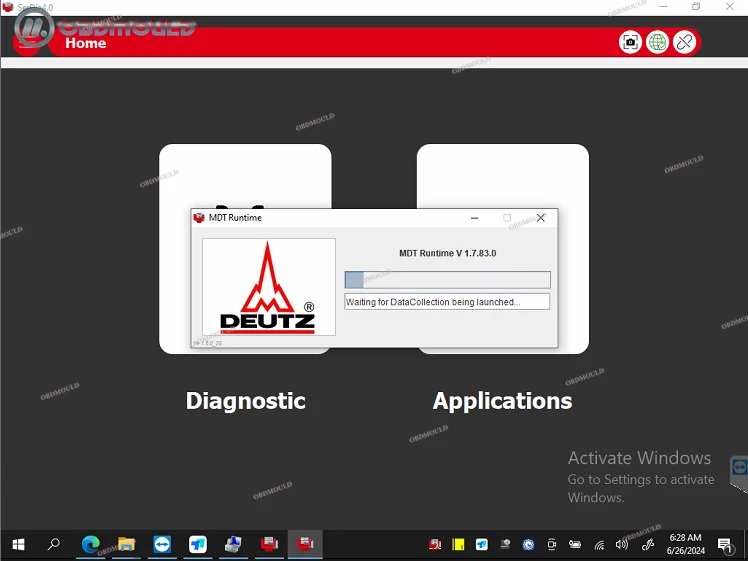







|
|
2024 for deutz decom deutz serdia diagnostic SerDia2010 EMR4 6 diagnostic scanner programming tool+CF53 laptop Images |